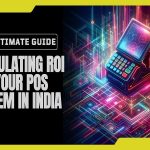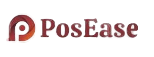A Guide to Restaurant vs. Retail Differences
Choosing the right Point-of-Sale (POS) system can feel overwhelming. With so many options on the market, it’s easy to get confused by features, pricing, and functionalities. But fret no more! This guide will help you navigate the key differences between restaurant and retail POS systems, ensuring you pick the perfect fit POS for your business.
What Kind of Business Are You? Restaurant or Retail?
This might seem obvious, but the first step is understanding your business model. Restaurants and retail stores have fundamentally different needs when it comes to processing transactions.
Are You Drowning in Takeout Orders? Features for Streamlined Restaurant Operations
For restaurants, speed and efficiency are crucial. Look for a POS system that can handle:
- Table Management: Seating customers, splitting bills, and managing reservations are essential features.
- Kitchen Display System (KDS): Seamless communication between servers and the kitchen keeps orders flowing smoothly.
- Menu Management: Easily update menus, add seasonal offerings, and manage ingredient inventory.
- Online Ordering: Cater to the growing demand for takeout and delivery with a user-friendly online ordering platform.

Feeling Overwhelmed by Inventory? POS Solutions for Retail Success
Retail stores require a robust system for managing inventory and customer interactions. Here are some key features to consider:
- Inventory Management: Track stock levels, receive automatic alerts for low inventory, and generate purchase orders.
- Barcode Scanning: Ring up customers quickly and accurately with barcode scanning capabilities.
- Customer Relationship Management (CRM): Track customer purchase history and personalize marketing efforts.
- Loss Prevention: Minimize theft and shrinkage with features like employee access controls and real-time inventory tracking.
Can Your POS System Do It All? Choosing the Right Features
While there are some POS systems designed for both restaurants and retail, it’s often best to choose a system that specializes in your industry’s needs. These specialized systems will have a wider range of features tailored to your specific challenges.
Looking for the Perfect Fit? Tips for Choosing a POS System
Once you understand your business needs, it’s time to research and compare POS systems. Here are some helpful tips:
- Identify Your Budget: POS systems range in price. Determine what you’re comfortable spending and look for systems that offer transparent pricing structures.
- Consider Scalability: Will your business grow in the future? Choose a system that can scale with your needs.
- Read Reviews and Ask Questions: Don’t be afraid to research online reviews and ask potential POS providers questions about their systems and support services.
- Consider PosEase Restaurant Management POS: Easy to use, takeout & delivery friendly, tracks inventory, offers reporting.
In Conclusion,
choosing the right POS system is a crucial decision for any business owner. By understanding the key differences between restaurant and retail POS systems, and by following the tips outlined in this blog post, you can increase your chances of selecting a system that will streamline your operations, improve customer service, and boost your sales. Don’t settle for a one-size-fits-all solution – take the time to find a POS system that is specifically designed to meet the unique needs of your business.