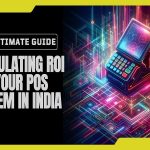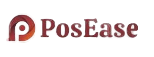A Guide to Building Digital Menus with Restaurant Management Software
In today’s digital age, diners expect a seamless dining experience that extends beyond just the food. They want to be able to browse your menu conveniently, get a clear picture of your offerings through enticing photos, and even customize their orders according to dietary restrictions. But are you stuck with outdated paper menus that are cumbersome to update, lack engagement, and don’t cater to the needs of tech-savvy customers?
Digital menus are no longer a fad, but a vital tool for any restaurant looking to stay competitive in the modern landscape. They offer a multitude of benefits for both restaurants and diners, making the switch to a mobile-friendly digital menu a smart investment.
Do You Need a Mobile-Friendly Digital Menu?
The answer is a resounding yes! Mobile menus are no longer a luxury, but a necessity for any restaurant looking to stay competitive. Here’s why:
- Convenience for Customers: Diners can easily access your menu on their smartphones, browse at their own pace, and even zoom in on photos.
- Increased Sales: Studies show digital menus with high-quality images can lead to higher order values.
- Reduced Printing Costs: Say goodbye to frequent and costly menu reprints! Digital menus are easily updated on the fly.
- Improved Sustainability: Ditch the paper menus and embrace a more eco-friendly approach.
But How Do You Create a Mobile-Friendly Digital Menu?
Here’s where restaurant management software comes in. These software solutions offer a range of features specifically designed to help you build and manage your digital menus:
- Easy-to-Use Interface: Most software provides drag-and-drop functionality and intuitive design tools, making menu creation a breeze, even for non-technical users.
- Mobile Optimization: The software ensures your menu displays seamlessly across different screen sizes and devices, guaranteeing a smooth user experience on mobiles and tablets.
- Menu Customization: You can easily categorize items, add high-quality photos and descriptions, and even integrate allergen information.
- Real-Time Updates: Need to change prices or remove an unavailable dish? Software allows you to update your menu instantly, eliminating confusion for your customers.
What to Look for in Restaurant Management Software for Digital Menus
Choosing the right software is crucial. Here are some key features to consider:
- Integration with Existing Systems: Ensure the software integrates seamlessly with your point-of-sale (POS) system to avoid data entry duplication.
- Customization Options: Does the software offer enough flexibility to create a menu that reflects your brand identity and caters to your specific needs?
- Pricing and Scalability: Choose software that fits your budget and can scale as your restaurant grows.
Crafting a Winning Mobile Menu
Once you have the right software in place, here are some tips for creating a mobile-friendly digital menu:
- Keep it Simple and Organized: Categorize items logically, use clear fonts, and avoid information overload.
- High-Quality Photos are Essential: Showcase your dishes with enticing photos that will make customers’ mouths water.
- Highlight Popular Items: Use strategic placement or call-to-action buttons to draw attention to your bestsellers.
- Embrace Readability: Optimize text size and color contrast for optimal visibility on mobile screens.
PosEase offers a comprehensive restaurant management software solution that includes a user-friendly menu management module specifically designed to help you create and manage mobile-friendly digital menus.
By following these tips and leveraging the power of restaurant management software, you can create a mobile-friendly digital menu that enhances your customer experience, boosts sales, and positions your restaurant for success in the digital age.